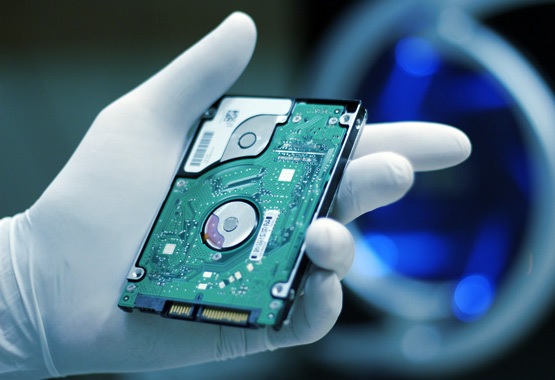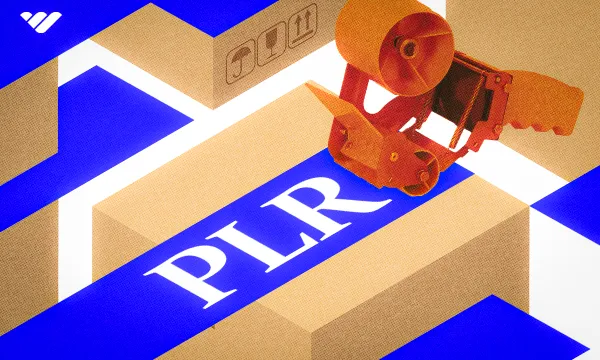In today’s increasingly digital world, the realm of crime and justice has evolved dramatically. With the rise of cybercrime, data breaches, and online fraud, traditional investigative methods often fall short. This is where computer forensics plays a critical role, bridging the gap between technology and law enforcement to uphold justice.
Understanding Computer Forensics
Computer forensics is the practice of collecting, analyzing, and preserving digital evidence in a manner that is legally admissible. It involves examining computers, mobile devices, networks, and cloud storage to uncover crucial information that can support investigations and legal proceedings. The main goal is to trace digital footprints without altering the original data, ensuring the evidence remains credible in court.
Professionals pursuing Mastering Computer Forensics gain expertise in identifying hidden data, decrypting information, and interpreting digital trails left by cybercriminals. This expertise is essential for uncovering the truth in cases ranging from financial fraud to identity theft and cyberbullying.
Key Ways Computer Forensics Supports Justice

- Evidence Recovery: Forensic experts can recover deleted or corrupted files that may contain crucial information for a case.
- Crime Detection: By analyzing digital devices, forensic investigators can detect patterns and connections that reveal the methods and motives of criminals.
- Cybercrime Investigation: From phishing attacks to ransomware incidents, computer forensics helps trace the origins and perpetrators of online crimes.
- Legal Admissibility: Properly handled digital evidence strengthens legal proceedings, providing courts with reliable and verifiable proof.
- Fraud Prevention: Forensic analysis can uncover financial irregularities and unauthorized transactions, supporting efforts to prevent further criminal activity.
Benefits Beyond the Courtroom
Computer forensics not only aids in legal outcomes but also helps organizations enhance their security protocols. By understanding how breaches and attacks occur, companies can implement measures to protect sensitive data and prevent future incidents. Additionally, forensic insights can assist law enforcement agencies in building stronger cybersecurity policies.
Challenges in the Field
While computer forensics offers powerful tools for justice, it also comes with challenges. Rapid technological advancements mean that forensic professionals must continually update their skills and tools. Encryption, cloud storage, and anonymization techniques can complicate evidence retrieval. Despite these hurdles, the field remains indispensable in modern investigations.
Conclusion
In the digital age, justice relies heavily on the ability to navigate complex technological landscapes. Computer forensics provides law enforcement, legal professionals, and organizations with the means to uncover hidden evidence, prevent cybercrime, and uphold the rule of law. For those committed to this mission, mastering computer forensics is not just a career path it is a vital contribution to a safer, more accountable digital society.